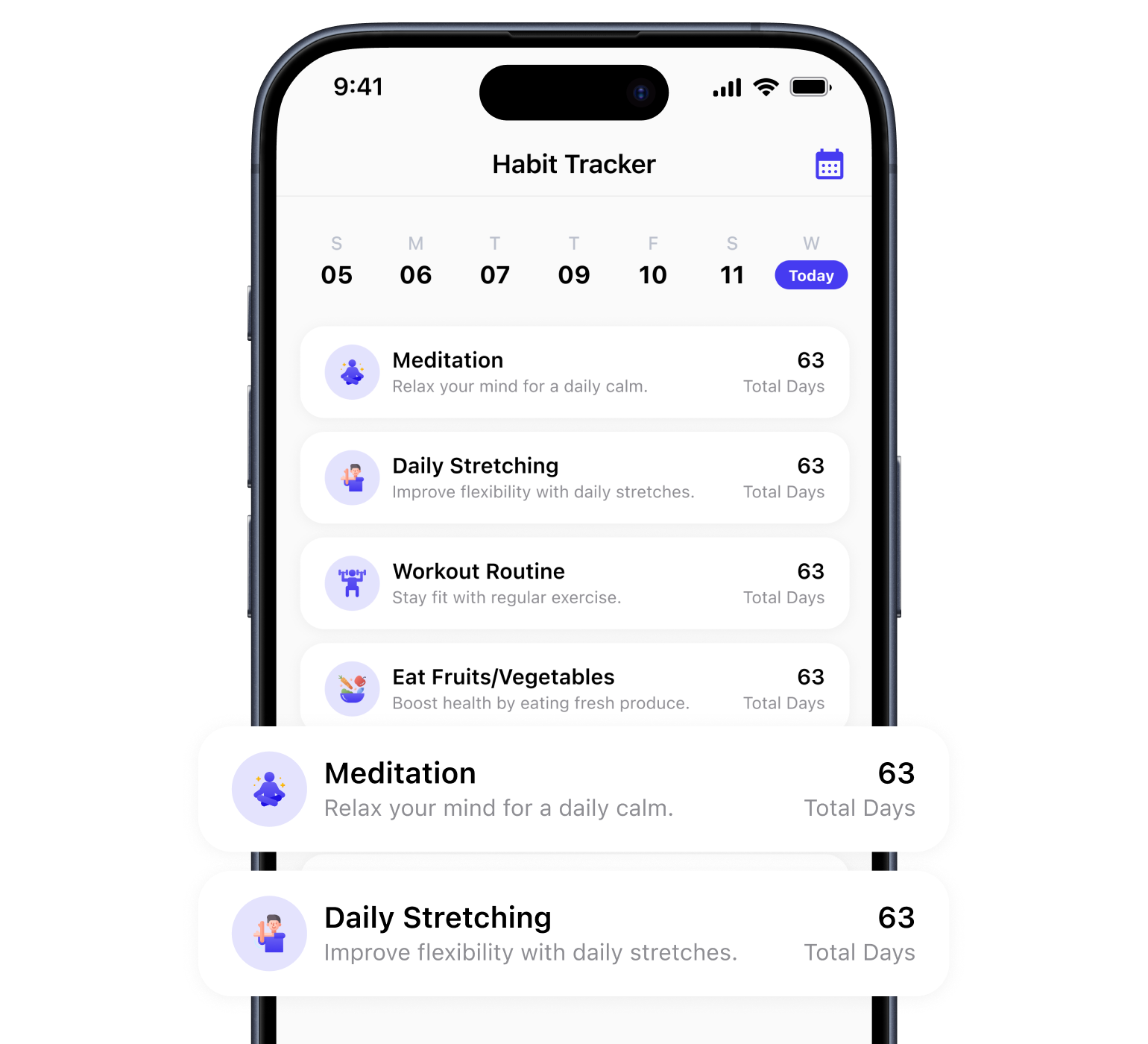Start your journey toward a better you with Habit Tracker
The ultimate habit tracking and productivity app designed to help you stay consistent, focused, and motivated every day! Whether you're trying to drink more water, read daily, meditate, or build any positive routine, Habit Tracker makes it easy and rewarding.